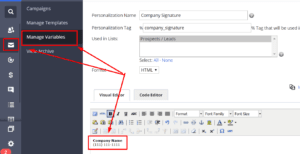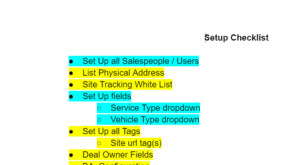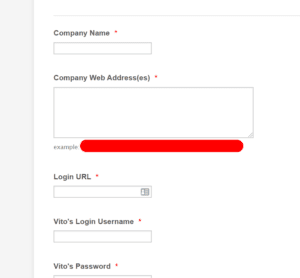ActiveCampaign can be a lucrative revenue generation product for agencies who leverage the ActiveCampaign Reseller Program. One of the most valuable reseller tools is the account snapshot. An ActiveCampaign snapshot is a replicated copy of an already existing ActiveCampaign sandbox account. From these snapshots you can then churn out new client accounts identical to the snapshot.
(For a step-by-step technical guide on how to create an activecampaign snapshot from within your reseller account, you may read here: Reseller Account Snapshot Tool Overview)
The following is a case study about how I constructed a sandbox account for my client, an ActiveCampaign Reseller. We’ve now created 19 accounts from snapshots. I’ll discuss some of the difficulties involved and also some of the measures you can take to avoid those difficulties.
In addition I’ll offer suggestions of how to optimize the snapshot in order to minimize work customizing each client account. Our goal in the end is to provide a framework for creating a cookie cutter template from which you can stamp out new ActiveCampaign accounts effortlessly and in little time.

LimoMarketer.com – Reseller Objectives
Mark Petree is the owner and CEO of LimoMarketer.com. Petree started as a Google Ads specialist serving several different types of clients. However, over time he decided to focus his efforts on one particular industry: limousines & transportation. Petree approached me in January 2019. With an already large, established client base, Petree was seeking additional revenue streams to generate from his existing clientele.
Petree identified a need for sales automation in the transportation industry. Most of his clients didn’t even have a CRM, let alone automated processes for email follow up and lead intake. His fellow marketing colleagues recommended ActiveCampaign and its advantageous reseller program. This led him to reach out to me for assistance.
Fortunately, Petree already had a general sense of his clientele’s major pain points. Because of this awareness, he already had the majority of his plan envisioned by the time he approached me. His plan was to improve the following:
- Institute a series of email follow-ups for prospects who had requested a quote (most of his client’s performed little or no follow-up previous to using ActiveCampaign)
- Except for leads which the sales team deemed to have potential for high profitability, make this series of email follow-ups automated.
- Develop a sales pipeline with very few stages and with very basic rules so that minimum effort was required to train salespeople.
- Keep the automations and processes within ActiveCampaign at their most basic form so that a nearly identical system can be replicated each time for new clients.
Planning & Strategy
Thus began my work.
This was the first time I had worked with the ActiveCampaign snapshot functionality. Though it was new to me, the functionality itself is quite basic and easy to learn. Of greater concern to me was to create a strategy of how to minimize the time to create each system in a manner customized for each client.
Whenever I take on a new client, I’m very conscious of his / her ROI working with me. I’d like to think that no matter what my client has spent on my billable hours, that in return the investment has paid itself 3x, 5x, or even 20x itself down the road. That said, I knew it was vital for me to come up with a highly replicable system that required little of my time.
In this case, Petree chose to engage with me for construction of the snapshot and subsequent system creations. But whether you keep the work in-house, or work with a 3rd party like me, the premise is the same: the less time spent creating the system, the less money spent on your workforce and the better your ROI.
The ActiveCampaign snapshot feature is powerful. Make no mistake about it. It has saved us tons of time with new account creation for LimoMarketer.com clients. However, like any tool in the world, it’s not perfect (though it would be hard for it to be more ideal than it already is).
It’s simply impossible to create a perfect snapshot that’s perfect for every client and ready to go after pushing a button. You must perform certain customizations manually, and the challenge was to streamline a process for those customizations.
Creating the Best Snapshot Possible
At the time of this writing we’re now on our 6th version of snapshots. That may seem like a lot, but each version was only altered with a couple small tweaks. The important thing to remember is that once you create a strong snapshot, you can continue to add to it. Every time I add to it I merely append the snapshot copy to ‘v2’, ‘v3’, and so on.
Because of our minimalist philosophy regarding the underlying snapshot, you’ll see that we’ve kept the client system very basic.
Here are the primary components of the snapshot we created:
- 2 Primary Automations
-
-
- 1st is for salesperson email follow-up
- 2nd is for lead intake and deal creation when lead originates from
- ActiveCampaign form embedded on site
- Unbounce landing pages connected to ActiveCampaign via Zapier
-
- 10 ‘Back-End’ Automations
-
-
- These are minor backend functions. After some client pushback we decided to create these. Salespeople wanted easier visibility of certain fields so we tweaked one of our snapshots to incorporate these backend functions.
-
- 2 Forms
-
-
- 1st is for salespeople only. This allows them to input phone call / manual leads not captured by site form.
- 2nd is for website lead capture
-
- Pipeline & Deal Stages
-
- Staying true to our motto of simplicity, we only have 3 stages for our sales teams and those stages are always the same.
Here are other items you could (and should) attempt to incorporate into your Snapshot:
- Tags: You should be able to incorporate most tags into your snapshot. The system we’ve created only has 5 standard tags.
- Lists: We only have 1 list. It’s called ‘Prospects / Leads’. Yep, that’s it. The number of lists you create within your system is probably a topic that merits its own discussion. But we’ve been able to make the system work very well with 1 list, even though this may seem counterintuitive.
- Company Signature: If you navigate to ‘Manage Variables’ (see illustration below) you can create a custom signature for all outbound emails. As you can see in the example, this is only partly ‘automated’ in your ActiveCampaign snapshot, as you’ll have to customize the actual company name and phone # later (or whatever other info. you incorporate into your company signatures). At any rate, if you at least create the template it’s a time-saver. You then incorporate %company_signature% variable into all automated emails.
- User Groups: We have two groups, each with specific permissions within the system: Admin & Sales Team. Admin goes without saying, and we’ve limited visibility for sales people.
- Email Template: best to use one template and not vary this too much.
Why did this take 6 snapshots to perfect? Again, as mentioned, each new iteration of the snapshot included small tweaks here and there.
By the time we created the 10th account we’ve not needed to create additional snapshots. That could change, but for now we’re still on v6.
Items You Must Customize
The following are items snapshots don’t address, you’ll need to customize them for each new client:
- Individual Users: You’ll need to add these individually and associate them with their proper user group.
- Address: All outgoing emails need a physical address, and you’ll need to add this in manually for each system.
- Automation Emails: In each automation email you’ll need to customize the following:
- Outgoing Email Address
- Reply to Email address
- Company logo image (if any) that’s part of the email template
Here are additional items you may or may not need to customize:
- Forms: if client requires more than one form you may need to create additional ones. Furthermore, if client wants that form to match brand colors, etc. you may need to sharpen your CSS skills to customize forms within ActiveCampaign’s form editor.
- Tags: Additional forms (or other custom items) could mean additional tags. But this should be very minimal
- Custom Fields: This is a big one for us. Each client has different vehicle types, for which we use dropdown menus. For customers with different dropdown options, radio button options, etc. you’ll need to incorporate these customizations.
I have some strong and important commentary about the above customizations. Customized forms, matching brand theme, became problematic at one point. Client expectations were very high in terms of aesthetics, which added many more billable hours to the project than anticipated.
With this and any other customizations, it’s extremely important to manage client expectations. You should clearly state the scope of what clients should expect ‘out of the box’ and emphasize that customizations beyond this may cost them an hourly fee. If you don’t manage this properly you could run into problems.
Systemizing Customizations
We’ve done several important things to streamline the above customization process:
- I’ve created an internal checklist for myself to check off items we need to handle during setup (see illustration below). I’ve color-coded those items, blue are the responsibility of my client and his assistant to provide for me, yellow is for me to complete on my own. I trained him on the blue items, and he in turn created videos for his assistant to follow. We’ve had no issues.
- For my yellow items (above illustration), I generally require some specific client information. For that info. I created a basic JotForm form that looks like the below illustration. Since I was asking asking the same questions over and over again, I simply devised a form with those questions for my client’s assistant to answer for me before I begin my work.
- Lastly, when I’m done I fill out a similar form that automatically sends last pieces of info. to my client and his assistant.
Takeaways
Through all these recommendations, you may now be asking the following: how long does it take you to create a client account after developing this system? Approximately 1 – 1.5 hours each (that time is shared between me and my client’s assistant).
Bear in mind, the original system took approximately 12 – 14 hours to build, so 1.5 hours is a huge improvement!
That said, from this process I’ve taken away the following:
- K.I.S.S (Keep it Simple Stupid): Sorry for the cliché, but it’s highly relevant to our experience with an ActiveCampaign snapshot. The original version of the client system should be as basic and simple as possible. Incorporate all the core functionalities that your client will need, but nothing more. This will limit the amount of customizations necessary from client to client.
- Optimize Your Snapshot: Cram as much as you can into your ActiveCampaign snapshot. Anything and everything that will be a replicable part of your system you should incorporate into your snapshots. Furthermore, keep tweaking your snapshots and create new versions as you optimize. This will save you a lot of time as you set up more systems.
- Systemize Your Customizations: You can’t avoid customizations completely. So for the items that require customizations create checklists. If you have to collaborate with another party on the account setup, then use forms between you and the other party so that you can easily communicate repetitive questions that are always part of the process.
- Manage Client Expectations: Be entirely transparent to your client about what they will receive ‘out of the box’. Contemplate where it is you’ll need to ‘draw a line in the sand’ as to the level of free customization you’re willing to offer. For common items (i.e. form customization to match brand themes) that you do not intend to offer for free, be very clear with your clients they’ll need to pay extra for such customizations.
Good luck with your ActiveCampaign snapshot and if you need any help or suggestions, feel free to write comments or ask questions here.
Vito Mazzarino is an ActiveCampaign Certified Consultant and is the founder of GrowthGeyser.com. He has 4+ years experience in Marketing Automation and specializes in B2B Sales Strategy & Lead Generation.